Welcome to 2Snappy – you’ve come to the right place for food that satisfies your cravings. Whether you’re a working-class adult or someone looking to enjoy tasty meals that feel just like mummy’s kitchen, 2Snappy lets you order food from any restaurant of your choice here in Enugu.
But we offer more than just a connection to your favorite restaurants. 2Snappy is your go-to for fast and timely food delivery right to your doorstep.
Step 1: Download the App
To get started, download and install the customer app from your app store:
- Play Store for Android
- Apple Store for iOS
Tap Open, and you’ll see a quick three-step walkthrough. You can either go through it by reading what’s on each page and clicking Next, or skip it entirely. On the last page, tap “Get Started.”
Step 2: Enable Your Location
If your phone’s location is turned off, you’ll be asked to switch it on and allow 2Snappy Delivery to access your device’s location.
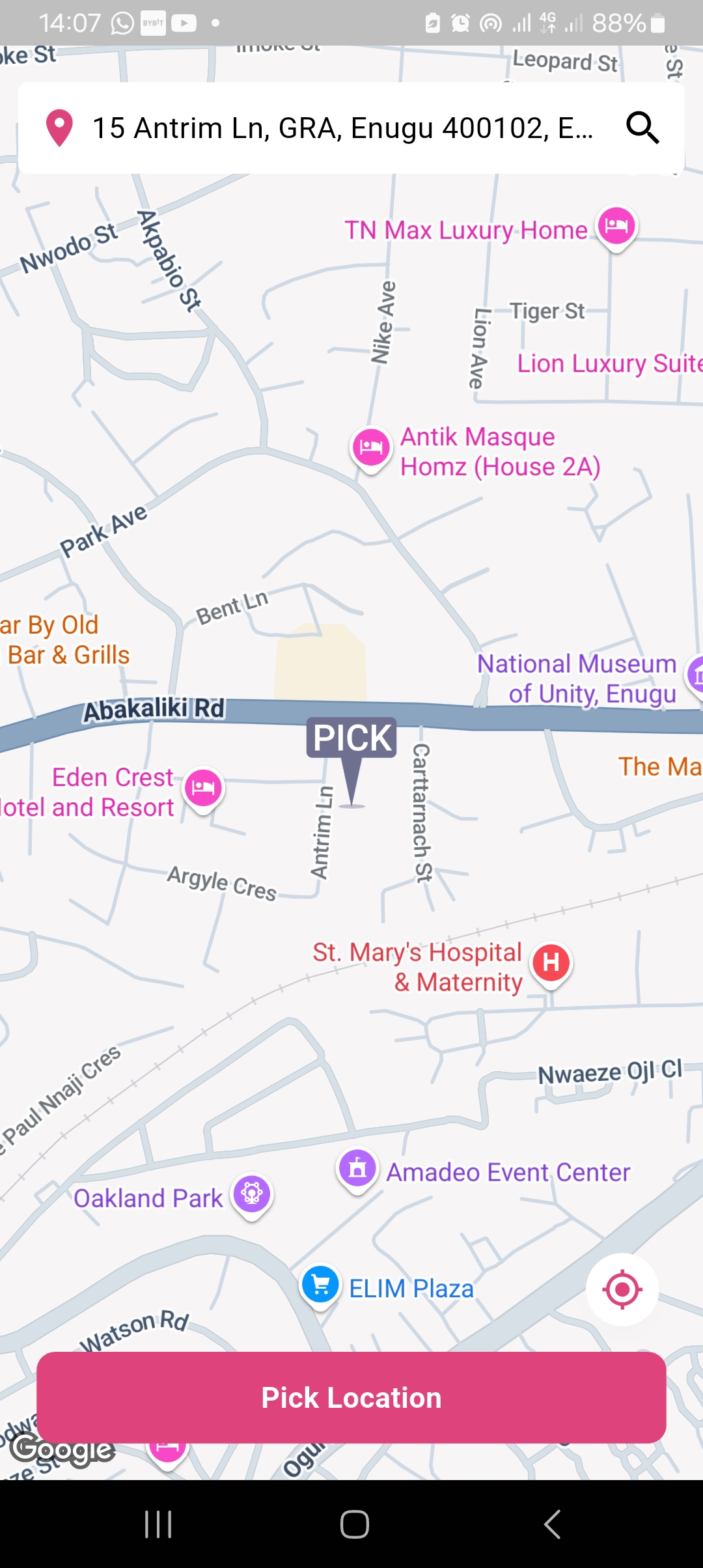
Allowing location access while using the app enables you to enjoy a better experience – like receiving your orders at your preferred location every time.
So tap:
- Allow only while using the app
- Turn On
- Pick Location
Note: 2Snappy Delivery is only available within Enugu. If you are outside Enugu, the app will show that the service is not available in your area.
Step 3: Explore the App
Once the app opens, you’ll see all the key features grouped as:
- Home
- Favourite
- Cart (represented by an icon)
- Orders
- Menu
Under the Menu, you’ll find:
- General
- Promotional Activities
- Earnings
- Help and Support
However, at this point, you won’t be able to access these features until you create an account.
How to Sign Up

To create an account:
- Tap on Favourite, and you’ll be prompted to log in (you’ll see the login button clearly displayed).
- Alternatively, tap Menu, scroll down, and tap the Sign In button.
Then:
- Click Sign Up
- Fill in your details
- Use a valid email and phone number
- Choose a strong password you can easily remember
- If you have a referral code, enter it. If not, leave it blank.
- Read and agree to the terms & conditions
You’ll receive a One-Time Password (OTP) on the email you provided. This is to verify that your email is valid and accessible.
You’ll also receive a welcome email congratulating you on your successful account registration.
That’s it! Your account is ready.