From time to time, there are ongoing promotions on 2Snappy. As a user, you don’t want to miss out for any reason!
This is one of the many reasons you should use 2Snappy regularly – so you’ll have a higher chance of receiving promo codes and seeing them before they expire.
To Apply a Promo Code:
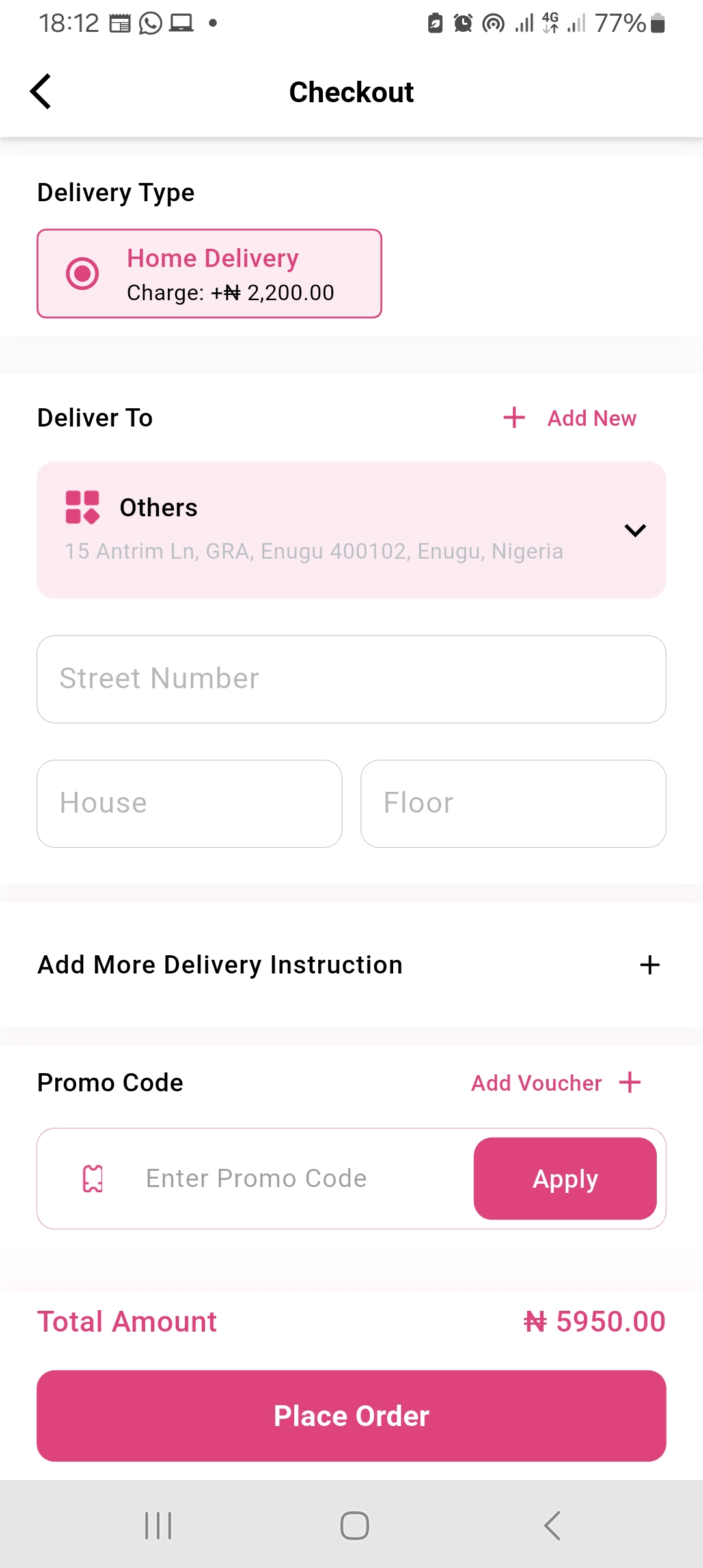
- Log in to your app.
- Select the food you want to order.
- While checking out (during the delivery details confirmation), you’ll see an option to enter a promo code.
- Enter the code you have, or tap Add Voucher to choose from a list of available promos.
- Fill out the remaining delivery details and any other required info.
- Then, tap Place Order.
Using Loyalty Points
2Snappy rewards you with loyalty points as you continue using our services.
To access your loyalty points:
- Go to the Menu (bottom right of the app).
- Tap on Promotional Activities.
- You’ll see your Loyalty Points displayed there.
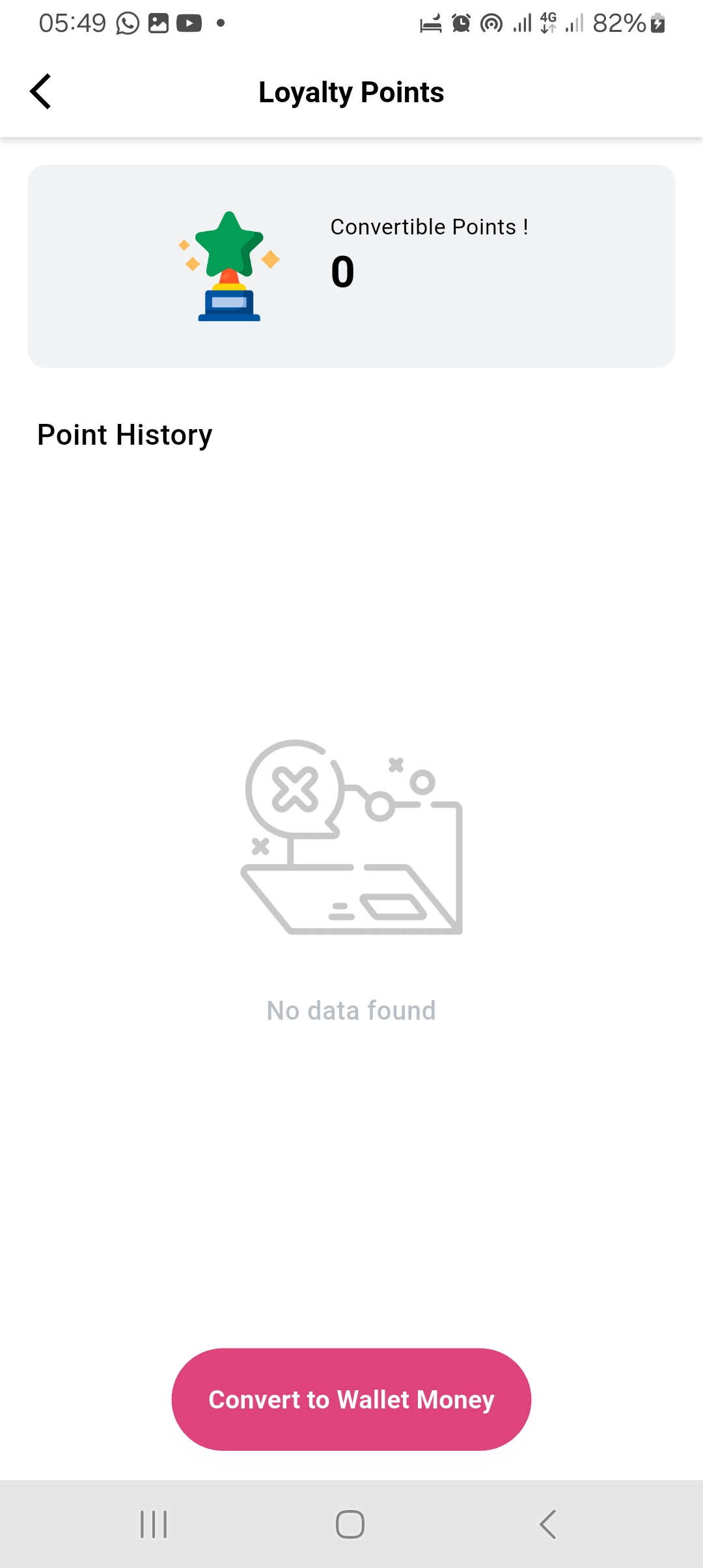
If you have available points:
- Tap Loyalty Points
- You’ll see how many convertible points you have.
- Tap Convert to Wallet Money, and the points will be added to your wallet.
Use your promos and loyalty rewards to save more while enjoying delicious meals!