If at any point you have questions about any of 2Snappy’s services, feel free to reach out – we’re here to help!
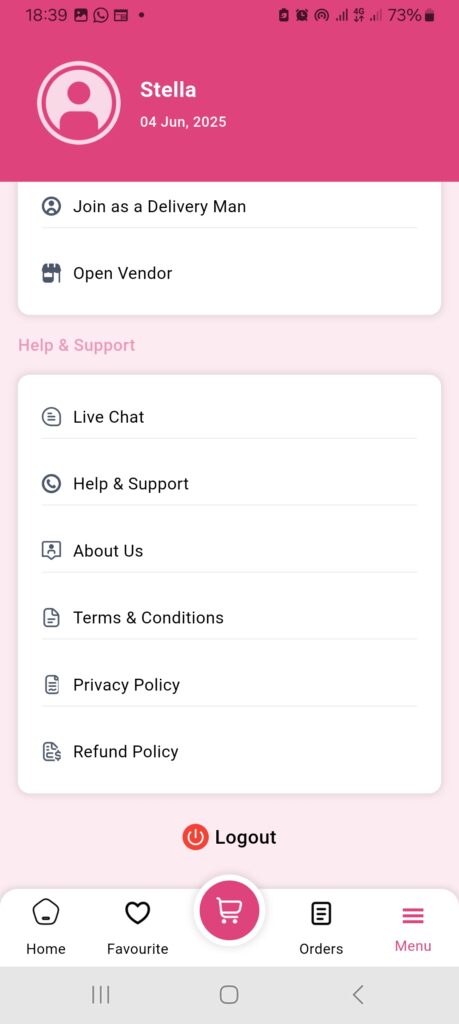
Steps to Contact Support:
- Log in to your 2Snappy account
- Tap on Menu
- Scroll down to the Help and Support section
- Tap on Live Chat – a chat window will open where you can message us directly
Other Support Options:
You can also tap Help and Support to view:
- 2Snappy’s physical address
- Phone number you can call
- Email address to send your questions or feedback
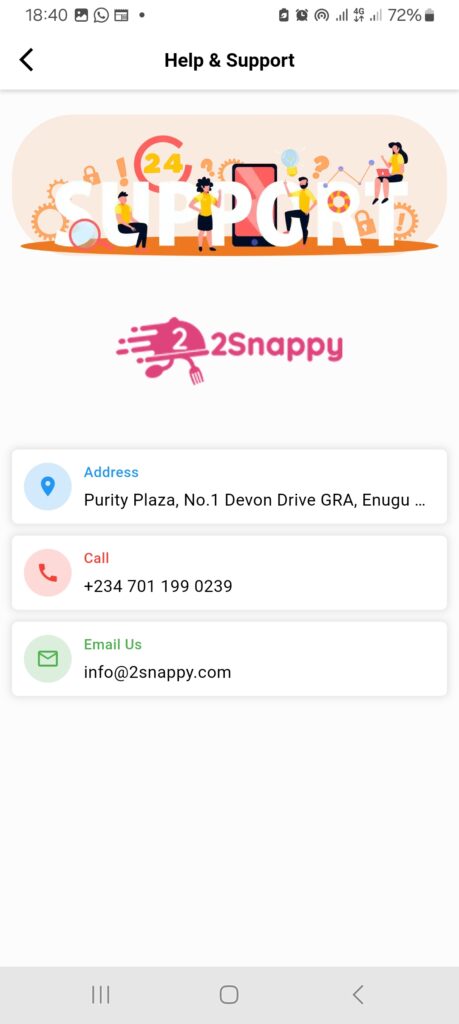
For Complaints or Reports:
If you need to report an issue or file a complaint, simply follow the same steps above. We’ll make sure it gets to the right desk for resolution.