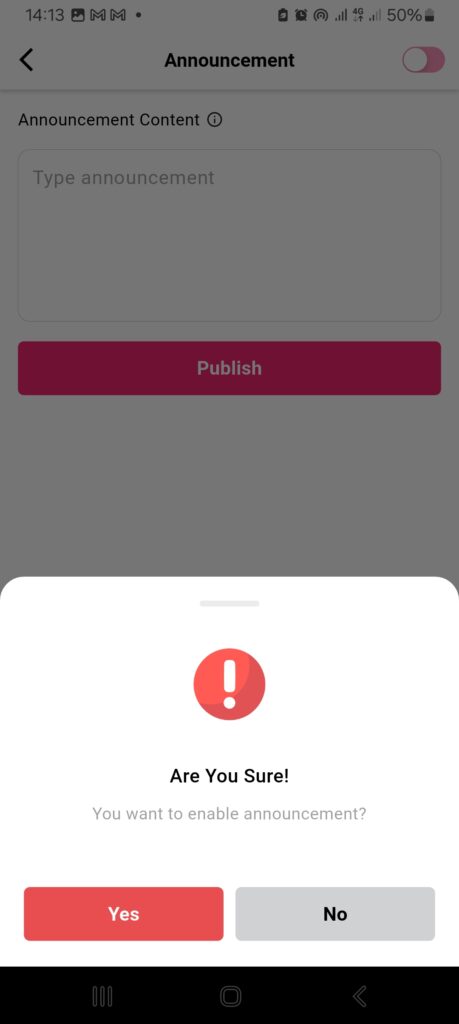
To announce a special event, promotion, or offer to customers, follow these simple steps:
- Log in to your account on the restaurant app.
- Go to the Store section and tap the Megaphone icon located at the center-left of the screen. This is your dedicated space for making announcements that customers will see.
- Write your announcement in the provided text field.
- Toggle ON the announcement switch to activate it.
- Tap Publish to make it live.
Your announcement will now be visible to customers who visit your store page.